Находится в меню System > RouterBOARD > Settings и показывает на какой частоте работает MikroTik
Профессиональная настройка MikroTik
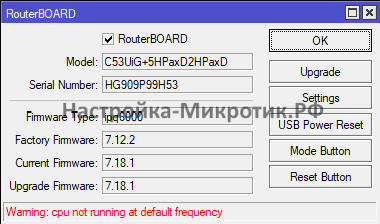
Warning: cpu not running at default frequency
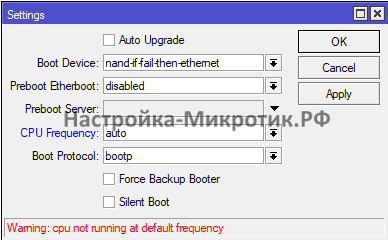
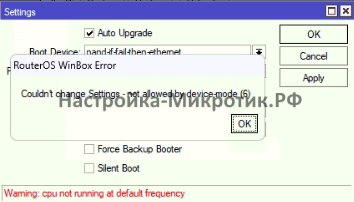
Но иногда не дает сменить:
Couldn’t change Settings — not allowed by device-mode (6)
Эта ошибка связана с новой системой безопасности Devide-mode
Включаем доступ к настройка RouterBOARD:
system/device-mode/print
mode: advanced
allowed-versions: 7.13+,6.49.8+
flagged: no
flagging-enabled: yes
scheduler: yes
socks: yes
fetch: yes
pptp: yes
l2tp: yes
bandwidth-test: yes
traffic-gen: no
sniffer: yes
ipsec: yes
romon: yes
proxy: yes
hotspot: yes
smb: yes
email: yes
zerotier: yes
container: yes
install-any-version: no
partitions: no
routerboard: no
attempt-count: 0 Видим, что routerboard: no, который надо активировать:
system/device-mode/update routerboard=yes
update: turn off power or reboot by pressing reset or mode button in 4m18s to activate changes
-- [Q quit|D dump|C-z pause]И выдергиваем питание (прям из розетки) MikroTik (перезагрузка через system > reboot не активирует!)
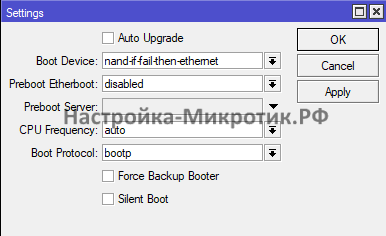
/system/routerboard/settings set cpu-frequency=autoПрофессиональная настройка MikroTik
