Настройка RADIUS авторизации на оборудовании Huawei через Active Directory с помощью Network Policy Server на примере CloudEngine и Campus Switch
Windows NPS
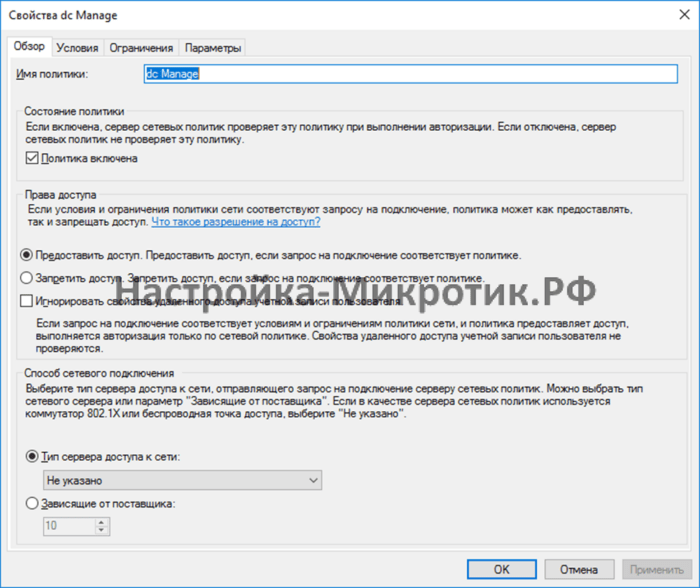
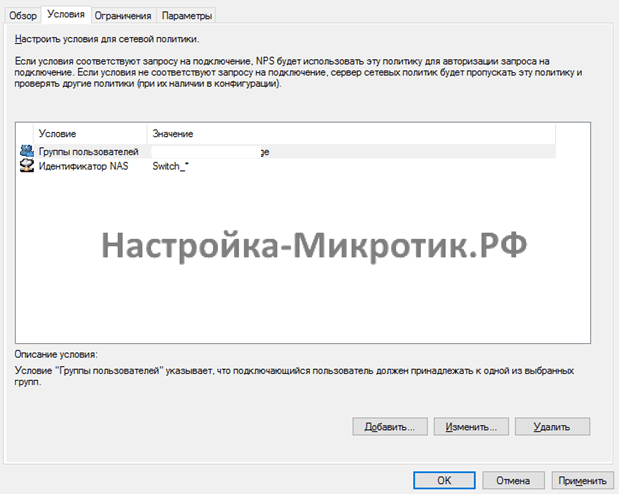
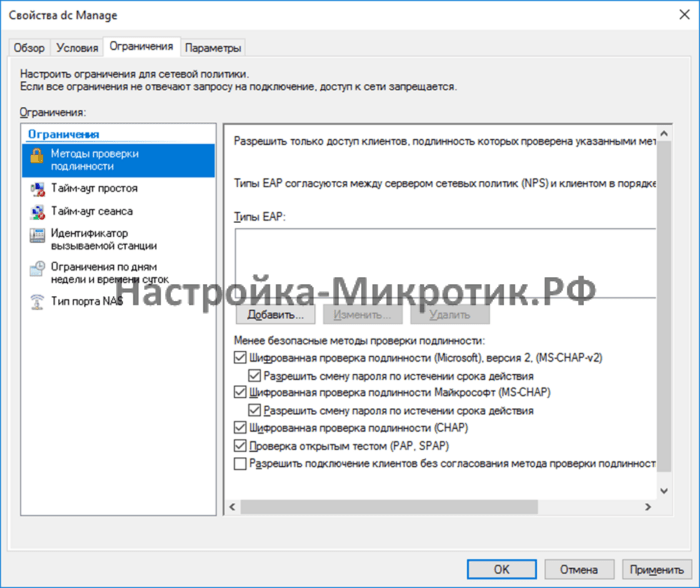
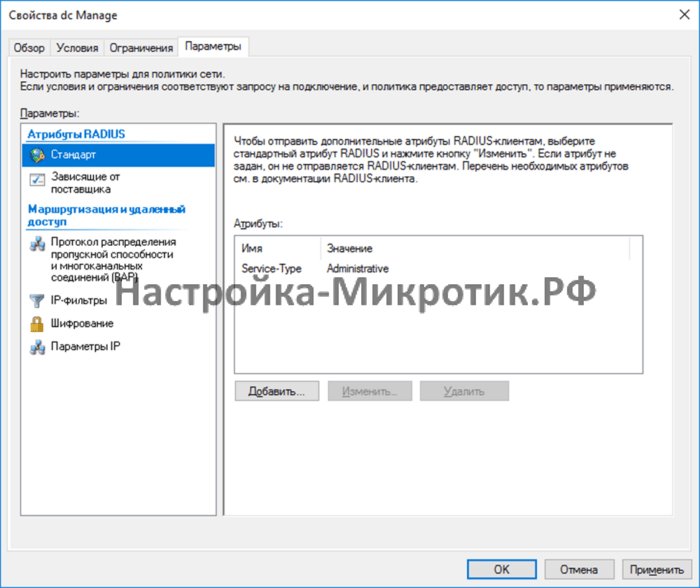
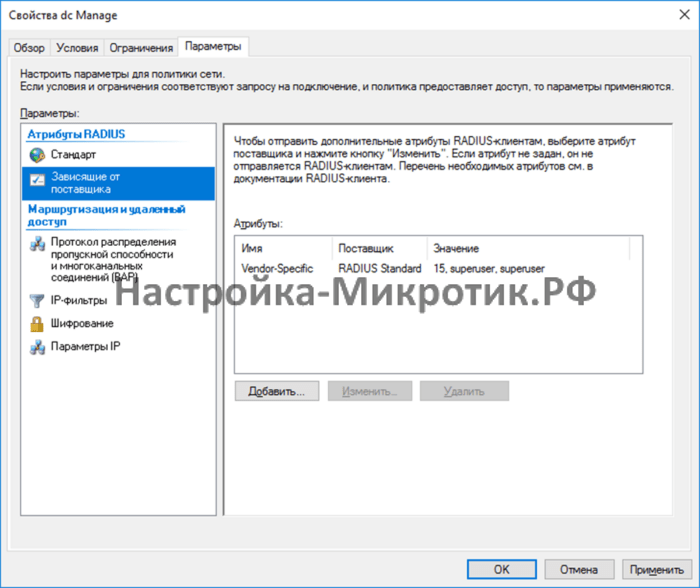
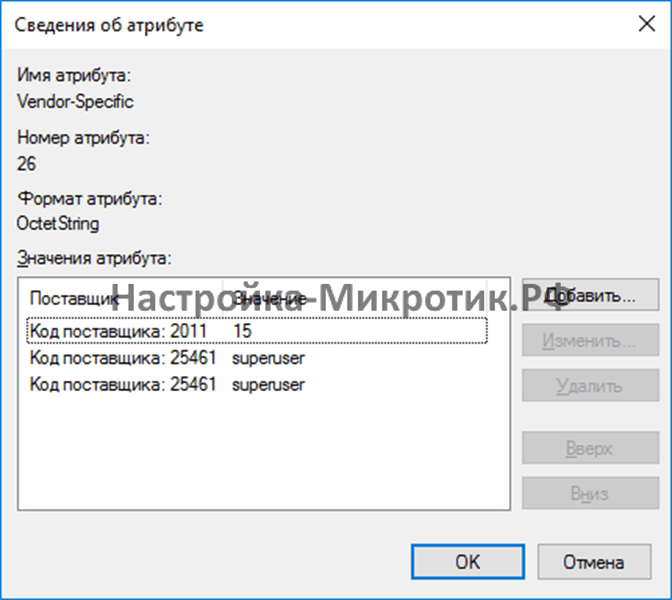
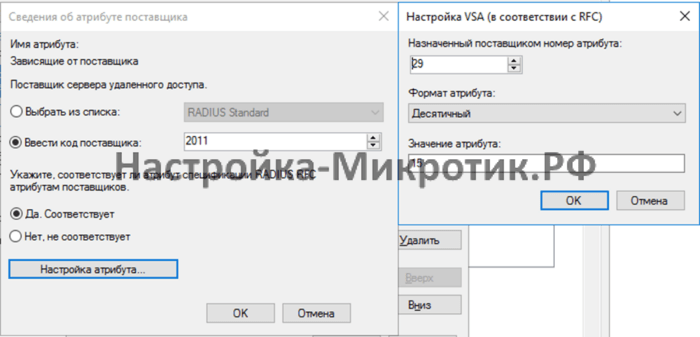
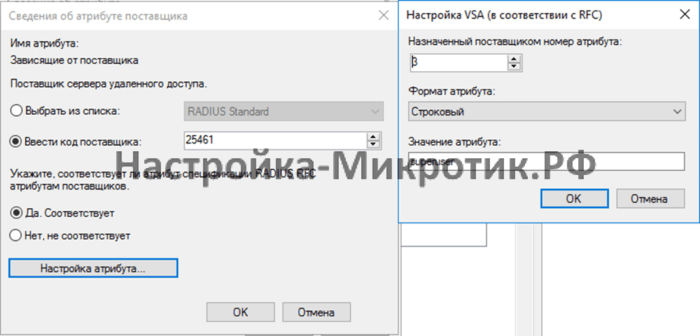
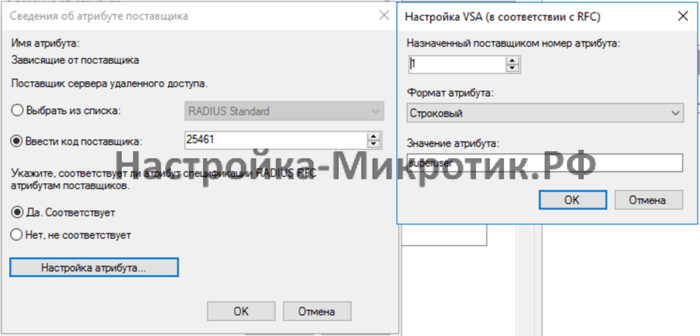
CloudEngine
Меняем Hostname и создаем шаблон nps
<HUAWEI> system-view
[HUAWEI] sysname SwitchL3
[*HUAWEI] commit
[~SwitchL3] radius enable
[*SwitchL3] radius server group npsЗадаем основной RADIUS сервер
[*SwitchL3-radius-nps] radius server authentication 10.7.66.66 1812
[*SwitchL3-radius-nps] radius server accounting 10.7.66.66 1813 Задаем запасной RADIUS сервер
[*SwitchL3-radius-nps] radius server authentication 10.7.66.67 1812 secondary
[*SwitchL3-radius-nps] radius server accounting 10.7.66.67 1813 secondaryДля L3 коммутатора указываем с какого интерфейса обращаться к RADIUS
[*SwitchL3-radius-nps] radius server source interface Vlanif 2Устанавливаем ключ от NPS сервера, количество пересылок 2 штуки и отключаем передачу домена вместе с логином
[*SwitchL3-radius-nps] radius server shared-key-cipher 12345678
[*SwitchL3-radius-nps] radius server retransmit 2
[*SwitchL3-radius-nps] radius server user-name domain-excluded
[*SwitchL3-radius-nps] commit
[~SwitchL3-radius-nps] quitНастройка схемы аутентификации, сначала локальная учетная запись, затем RADIUS
[~SwitchL3] aaa
[~SwitchL3-aaa] authentication-scheme auth
[*SwitchL3-aaa-authen-auth] authentication-mode radius
[*SwitchL3-aaa-authen-auth] commit
[~SwitchL3-aaa-authen-auth] quitНастройка схемы учета
[~SwitchL3-aaa] accounting-scheme abc
[*SwitchL3-aaa-accounting-abc] accounting-mode radius
[*SwitchL3-aaa-accounting-abc] commit
[~SwitchL3-aaa-accounting-abc] quitСоздаем домен. Он должен быть таки же, как ваш доме Active Directory, например мой local.1Side.ru
[~SwitchL3-aaa] domain local.1Side.ru
[*SwitchL3-aaa-domain-local.1Side.ru] authentication-scheme auth
[*SwitchL3-aaa-domain-local.1Side.ru] accounting-scheme abc
[*SwitchL3-aaa-domain-local.1Side.ru] radius server group nps
[*SwitchL3-aaa-domain-local.1Side.ru] commit
[~SwitchL3-aaa-domain-local.1Side.ru] quitИ сделаем его основным
[~SwitchL3-aaa] default-domain admin local.1Side.ru
[*SwitchL3-aaa] commit
[~SwitchL3-aaa] quit
[~SwitchL3] quitCapmus Switch
Небольшие отличия
Меняем Hostname и создаем шаблон nps
<HUAWEI> system-view
[HUAWEI] sysname SwitchL2
[SwitchL2] radius-server template npsЗадаем основной RADIUS сервер
[SwitchL2-radius-nps] radius-server authentication 10.7.66.66 1812 weight 80
[SwitchL2-radius-nps] radius-server accounting 10.7.66.66 1813 weight 80Задаем запасной RADIUS сервер
[SwitchL2-radius-nps] radius-server authentication 10.7.66.67 1812 weight 40
[SwitchL2-radius-nps] radius-server accounting 10.7.66.67 1813 weight 40Устанавливаем ключ от NPS сервера, количество пересылок 2 штуки и отключаем передачу домена вместе с логином
[SwitchL2-radius-nps] radius-server shared-key cipher 12345678
[SwitchL2-radius-nps] radius-server retransmit 2
[SwitchL2-radius-nps] undo radius-server user-name domain-included
[SwitchL2-radius-nps] quitНастройка схемы аутентификации, сначала локальная учетная запись, затем RADIUS
[SwitchL2] aaa
[SwitchL2-aaa] authentication-scheme auth
[SwitchL2-aaa-authen-auth] authentication-mode radius local
[SwitchL2-aaa-authen-auth] quitНастройка схемы учета
[SwitchL2-aaa] accounting-scheme abc
[SwitchL2-aaa-accounting-abc] accounting-mode radius
[SwitchL2-aaa-accounting-abc] accounting start-fail online
[SwitchL2-aaa-accounting-abc] quitСоздаем домен. Он должен быть таки же, как ваш доме Active Directory, например мой local.1Side.ru
[SwitchL2-aaa] domain local.1Side.ru
[SwitchL2-aaa-domain-local.1Side.ru] authentication-scheme auth
[SwitchL2-aaa-domain-local.1Side.ru] accounting-scheme abc
[SwitchL2-aaa-domain-local.1Side.ru] radius-server nps
[SwitchL2-aaa-domain-local.1Side.ru] quit
[SwitchL2-aaa] quitИ сделаем его основным
[SwitchL2] domain local.1Side.ru
[SwitchL2] domain local.1Side.ru admin