LACP является открытым протоколом, который поддерживают все управляемые коммутаторы, благодаря чему можно между разными вендорами настраивать отказоустойчивость L2.
Профессиональная настройка MikroTik
Аппаратно поддерживают только коммутаторы CRS326 и старше.
Если у вас имеется 2 одинаковых CRS3xx или выше, то рассмотрите схему с MLAG.
Соединим двумя линками CRS326 и RB750gr3. На двух устройствах выбираем по 2 порта, которые удаляем из участников bridge. На CRS326 это ether23 и ether24, на RB750gr3 это ether2 и ether3
Interface > Bonding
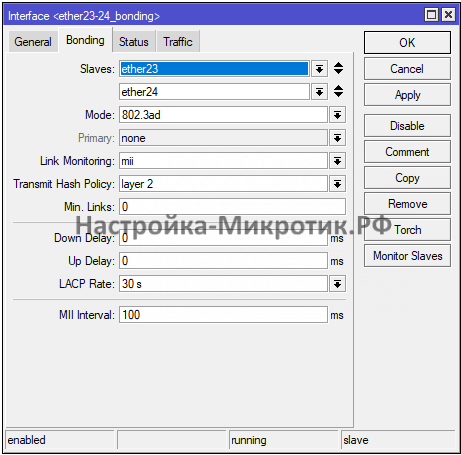
/interface bonding
add comment=Core mode=802.3ad name=ether23-24_bonding slaves=ether23,ether24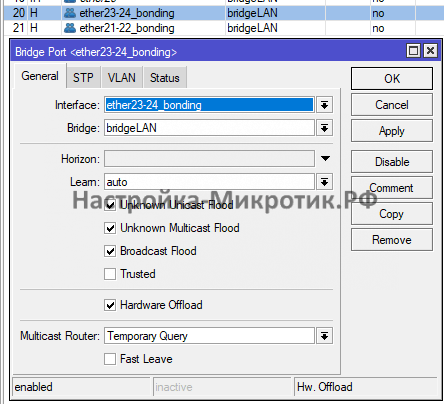
/interface bridge port
add bridge=bridgeLAN interface=ether23-24_bonding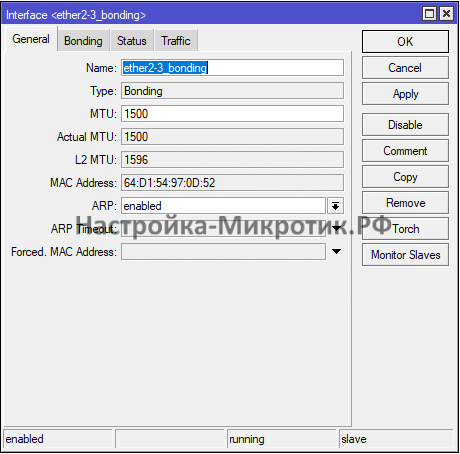
/interface bonding
add mode=802.3ad name=ether2-3_bonding slaves=ether2,ether3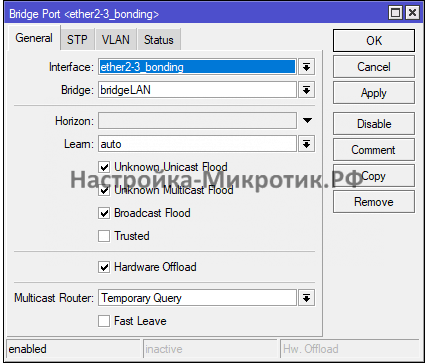
/interface bridge port
add bridge=bridgeLAN interface=ether2-3_bondingПрофессиональная настройка MikroTik
